RegEx
stands for Regular Expression. It is a set of characters that allows to search
/ parse through the text / string or big chunk of data in an advanced way. This
provides powerful, efficient and flexible ways to take out something meaningful
out of a large text file and can be used to add, remove, isolate or manipulate
text / data as desired. These are nothing just the special characters i.e., (\
+ ^ - ? and many more) that control the search criteria for advanced search.
Source: Computerhope
Let’s
take a basic analogy – You locate some keywords in a large Text or PDF using CTRL+F
keys in search box and get match of those keywords highlighted. RegEx also
allows you to do the similar searching mechanism but with the use of those
special characters / symbols and the only difference here is that you can tweak
and advance your search criteria as per your requirement.
We have
flags which we add at the end of regex to define the searching limits.
1.
Global – Match all (e.g., This will try to match
search criteria within entire file)
2.
Non-Global – (e.g., Match with a certain criteria
i.e., within a line (s), multiple lines (m), with no case sensitivity (i), last
index (y), all type of characters and glyphs – symbols (u)
a.
Single line
b.
Multi line
c.
Case Insensitive
d.
Sticky
e.
Unicode
Please do not treat RegEx as a programming language. This is
just a simple add-on utility (i.e., special encoded chars) on top of programming
languages which can be used to fulfil a purpose. The concept of regex is in
scenes since a long time. This came into public in 1950s discovered and formalized
by Mathematician Stephen Cole Kleene.
Industry
use-cases of regex in web apps / other areas:
1.
Setting up criteria on password complexity
controls
2.
Defining certain formats to accept the data or perform
input validation i.e., Card Details / Email IDs / Date of birth and many more
3.
Searching data / keywords / events in a large
log file
Listing out some useful resources / links which I used to
know more on regex. You can see them to know the characters / symbols we need
to use to form a regex string syntax.
- https://www.youtube.com/playlist?list=PLRAV69dS1uWTy-hzDNUrq3_mGjvm3ilQK
- https://www.computerhope.com/jargon/r/regex.htm
- https://en.wikipedia.org/wiki/Regular_expression
- https://www.youtube.com/watch?v=rhzKDrUiJVk
- https://www.youtube.com/watch?v=9RksQ5YT7FM

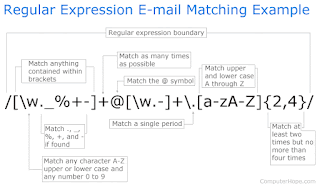





No comments:
Post a Comment